Qualities: Technology Skills
Some might say I had plenty of technology skills when I entered the MLIS program. However, these skills were focused more on problem solving and programming than on identifying and meeting information needs and user needs with technology. Prior to my coursework, I had spent very little time creating websites, and had only done some minor tinkering. I had a grasp of JavaScript but most of the work I had done on the web was limited to programming, with little attention to design or usability. I was also ignorant of CSS and XHTML, and had not used Adobe Dreamweaver and other related tools.
I applied the design methods, usability considerations, and information architecture principles I learned in my coursework at the iSchool to the websites and tools I created during this time. I was also able to explore and use various web standards, tools, and technology platforms. While it's important to make good practical decisions about which technologies to use when designing a system, the concerns about identifying and meeting user needs remain the same:
- learn as much about potential users given the context of the system
- anticipate and identify potential issues with the design, given the preliminary knowledge of the users
- consider many research methods and techniques, be flexible and creative in their application, and choose the methods most likely to clarify those issues and reveal new issues that had not been anticipated
- involve users in the design process whenever possible
- verify that the identified issues are important to users, and that the proposed solutions are acceptable
Websites

iPlay website (look familiar?)
Throughout my coursework, I created a number of websites using various technologies:
- course assignments for LIS 541
- introduced me to XHTML
- final project for LIS 541
- I used CSS stylesheets, XHTML, and some JavaScript to produce a page layout that I still appreciate today
- final project for LIS 549
- generated entirely using XML and transforms
- course assignments for LIS 545
- focused largely on dynamic effects including JSON and AJAX, along with investigation of browser issues and innovative ways to handle graphics on the web
- portfolio for TC518
- included an extensive list of artifacts created in the course
- FlipSwitch project page and interactive prototype for INFO498
- combined much of my earlier web knowledge with vector graphics and JavaScript code optimization to produce a working evaluation tool on the web
TiddlyWiki Thesaurus (aka TiddlyThesaurus, TWT)
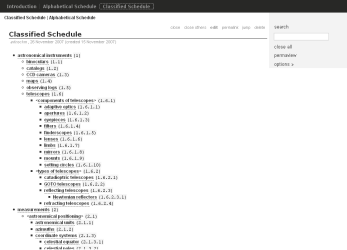
Amateur Astronomy Thesaurus (a TiddlyThesaurus)
I created the original TWT while working on a course project in autumn 2007. This course, LIS 537: Construction of Indexing Languages, directed students to construct a thesaurus for a chosen user group and domain. My group chose amateur astronomy, and created the Pacific Northwest Amateur Astronomy Thesaurus. The TWT was built as an aid to this thesaurus construction process, and an alternative to manual methods such as using index cards or spreadsheets to collect and organize terms. My group saw value in the tool (noted here: my ![]() final paper, Sonja's portfolio, and Tim's portfolio), and the instructor (Trent Hill) encouraged me to continue working on it so he might use it as a learning tool for future versions of the course.
final paper, Sonja's portfolio, and Tim's portfolio), and the instructor (Trent Hill) encouraged me to continue working on it so he might use it as a learning tool for future versions of the course.
The tool was built out of a standard TiddlyWiki, through code customization and additions. The TiddlyWiki technology has been described as a "reusable non-linear personal web notebook." Conceptually, it can be thought of as a collection of index cards ("tiddlers") with small chunks of content which are searchable, tagged, and linked to each other inside a single, self-contained web page. It's like a wiki because multiple people can edit it, but it's not page oriented - it is element oriented.
Since its inception, the TiddlyWiki Thesaurus has spanned projects in several of my courses:
- LIS 537: Construction of Indexing Languages in autumn 2007
- initial concept, development, beta testing and use
- TC 518: User-Centered Design in the spring of 2008
- user research and user-centered redesign activities
- LIS 600: Independent Study with Trent Hill in the summer of 2008
- implementation of redesign, documentation
I have attempted to use this project as a focal point and practical application for the methods and techniques I've learned in my coursework. In LIS 537 I created the TWT tool to reduce some of the repetitive, manual tasks that provided little educational value during the thesaurus construction process. In TC 518, my group conducted user research with members of the LIS 537 course taking place concurrently. I assisted one of the groups in that 537 course who chose to use the TWT tool, learned about additional usability issues, and implemented several requested features involving data import and notation. Finally, the independent study allowed me to address a number of usablity issues that had been identified, and to produce a new version of the tool. I hope that the TWT tool can provide some benefit for future students in the LIS 537 course, and lives beyond my own time in the Information School.
Other TiddlyWiki Creations
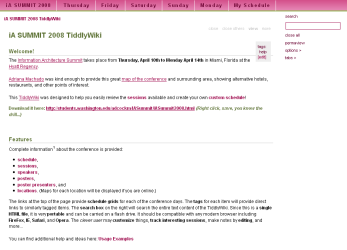
IA Summit TiddlyWiki
After discovering the versatility of TiddlyWiki, I worked on several other projects in an effort to grow my understanding of this technology:
- Information Architecture Summit 2008 TiddlyWiki which I used to manage my schedule at the conference and which was posted to the main conference website
- iEdge 2008 TiddlyWiki which I used to manage all the poster session details and other information and which was linked from the iEdge website
- INFO 498 course assignments TiddlyWiki which enabled me to focus more on the assignment content than the creation of a website to contain it
- my personal SIFF 2008 TiddlyWiki which my friends and I used to coordinate which movies we would watch